Installing Wi-Fi based Fire detection devices at the right location with adequate signal strength is an important step as it determines how the devices will function. The following few guidelines and tips will help you to make the best possible installation.
WiFi signal will have dead spots if there are many obstacles in the path of the signal. Thick walls, doors and glass will obstruct the signal may result in poor signal quality. Locate your Wi-Fi router at a central location to ensure more coverage. Placing the router at a far corner will reduce the usable coverage by half. Higher positions will also help to cover a wide area.
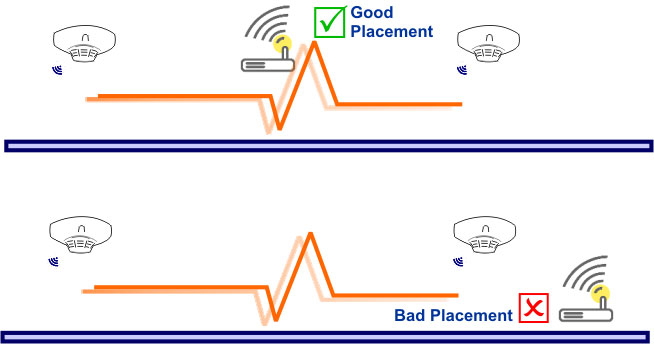
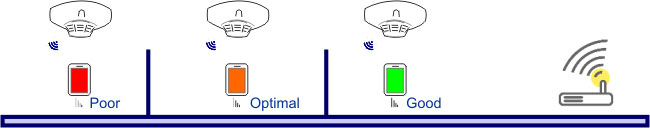
Turn on the router and use a smart phone to identify the signal strength available at the desired location where you want to install WiFi Smoke detectors or WiFi Manual Call points.
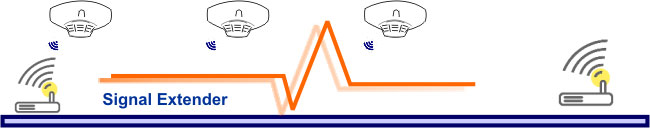
WiFi extender / booster shall be installed and will function as a second router. Two devices will talk to each other and your network should be extended within minutes
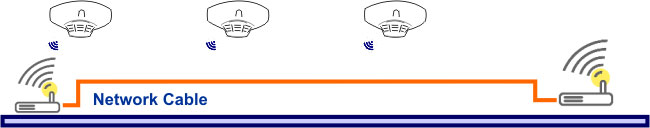
A network cable combined with router should be the choice for far locations to extend the range.
